ip
Duke User Guide
Duke is a personal task manager that helps to add, delete, find and sort tasks for you!
Duke GUI
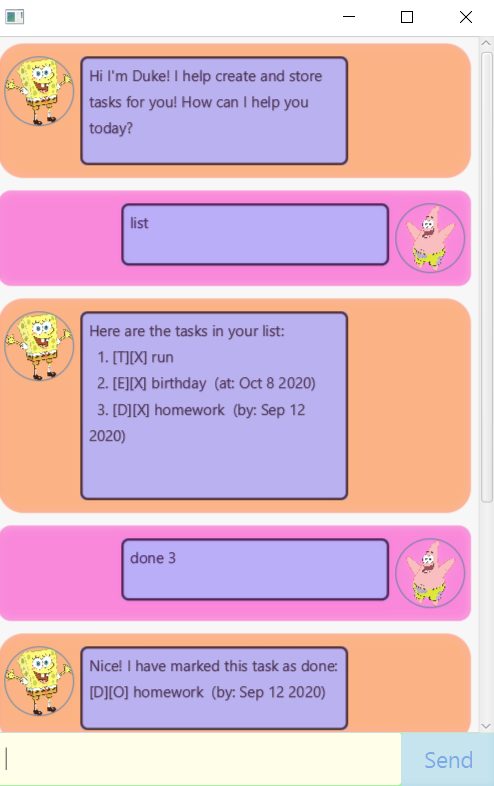
Setting Up
Download the latest relase of Duke.jar to start using Duke.
Features
There are a total of 9 features on Duke for users to use.
| Feature | Description |
|---|---|
bye |
Exits Duke application |
deadline NAMEOFDEADLINE /YYYY-MM-DD |
Creates a deadline and add it to list of tasks |
delete TASKID |
Delete the particular task |
done TASKID |
Marks the particular task as done |
event NAMEOFEVENT /YYYY-MM-DD |
Creates an event and add it to list of tasks |
find KEYWORD |
Search for any tasks based on the keyword given |
list |
Shows the current list of tasks |
sort |
Shows the current list of tasks sorted by task type |
todo NAMEOFTODO |
Creates a todo and add it to list of tasks |
Usage of Features
Below is a list of examples showing the expected outcomes of each features on Duke
1. When duke is launched
Expected output:
Hi I'm Duke! I help create and store tasks for you! How can I help you today?
2. bye
Sample input:
bye
Expected output:
Bye! Hope to see you again soon.
3. deadline NAMEOFDEADLINE /YYYY-MM-DD
Sample input:
deadline homework /2020-09-12
Expected output:
Got it. I have added this tasks:
[D][X] homework (by: Sep 12 2020)
Now you have 1 task in the list
4. delete TASKID
Sample input:
delete 1
Expected output:
Noted. I have removed this task:
[D][X] homework (by: Sep 12 2020)
Now you have 0 tasks in the list
5. done TASKID
Sample input:
done 1
Expected output:
Nice! I have marked this task as done:
[D][O] homework (by: Sep 12 2020)
6. event NAMEOFEVENT /YYYY-MM-DD
Sample input:
event birthday /2020-10-08
Expected output:
Got it. I have added this task:
[E][X] birthday (at: Oct 8 2020)
Now you have 2 tasks in the list
7. find KEYWORD
Sample input:
find birthday
Expected output:
Here are the matching tasks in your list:
[D][O] birthday (by: Sep 12 2020)
8. list
Sample input:
list
Expected output:
Here are the tasks in your list:
1. [T][O] run
2. [D][O] homework (by: Sep 12 2020)
3. [E][X] birthday (at: Oct 8 2020)
9. sort
Sample input:
sort
Expected output:
SORTED BY TASK TYPE
1. [D][O] homework (by: Sep 12 2020)
2. [E][X] birthday (at: Oct 8 2020)
3. [T][O] run
10. todo NAMEOFTODO
Sample input:
todo drink water
Expected output:
Got it. I have added this task:
[T][X] run
Now you have 3 tasks in the list